Vue.js 프로젝트에 FCM(Firebase Cloud Messaging)을 적용하는 방법을 정리합니다.
Vue.js 프로젝트에 FCM 사용하기
Vue.js 외에 다른 프레임워크를 사용해도 프로젝트 생성과 코드 작성, 빌드 방법 등을 제외하면 과정은 크게 다르지 않을 것 같습니다.
프로젝트 등록
먼저, Firebase에 프로젝트를 생성해야 합니다.
콘솔에서 프로젝트를 등록합니다.
프로젝트 설정 → 일반의 ‘내 앱’ 항목에 앱을 추가합니다(플랫폼은 웹).
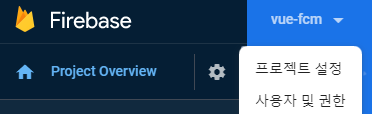
추가된 후 Firebase SDK Snippet의 ‘구성’을 선택하면 다음과 같이 설정에 사용할 스니펫을 볼 수 있습니다.
const firebaseConfig = {
apiKey: "AIzaSyCteH_YyLh1nq4KjCCeC00evSvo3nfl7jQ",
authDomain: "vue-fcm-6ff39.firebaseapp.com",
databaseURL: "https://vue-fcm-6ff39.firebaseio.com",
projectId: "vue-fcm-6ff39",
storageBucket: "vue-fcm-6ff39.appspot.com",
messagingSenderId: "902231810000",
appId: "1:902231810000:web:4c8725619f7c3e55f7a3d5"
}
‘클라우드 메시징’ 탭의 ‘웹 구성’ 항목에서 ‘키 쌍 생성’을 클릭하면 다음과 비슷한 키 쌍을 얻을 수 있습니다.
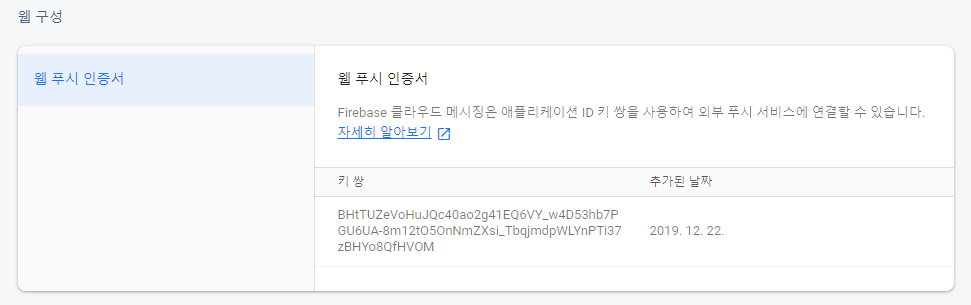
BHtTUZeVoHuJQc40ao2g41EQ6VY_w4D53hb7PGU6UA-8m12tO5OnNmZXsi_TbqjmdpWLYnPTi37zBHYo8QfHVOM
클라이언트 초기화에 위의 두 설정이 필요하니 복사해놓습니다.
Vue.js 프로젝트 세팅
vue-cli로 Vue.js 프로젝트를 생성합니다.
특별히 세팅할 내용은 없으며, 여기서는 TypeScript를 사용합니다.
vue create fcm-demo
cd fcm-demofirebase 의존성 설치
npm install --save firebase클라이언트 초기 설정
위에서 확인한 프로젝트 구성 값을 이용해 클라이언트를 초기화합니다.
src/main.ts:
import firebase from 'firebase/app'
import 'firebase/messaging'
// ...
const firebaseConfig = {
apiKey: 'AIzaSyCteH_YyLh1nq4KjCCeC00evSvo3nfl7jQ',
authDomain: 'vue-fcm-6ff39.firebaseapp.com',
databaseURL: 'https://vue-fcm-6ff39.firebaseio.com',
projectId: 'vue-fcm-6ff39',
storageBucket: 'vue-fcm-6ff39.appspot.com',
messagingSenderId: '902231810000',
appId: '1:902231810000:web:4c8725619f7c3e55f7a3d5'
}
firebase.initializeApp(firebaseConfig)
const messaging = firebase.messaging()
messaging.usePublicVapidKey('BHtTUZeVoHuJQc40ao2g41EQ6VY_w4D53hb7PGU6UA-8m12tO5OnNmZXsi_TbqjmdpWLYnPTi37zBHYo8QfHVOM')
// 알림 수신을 위한 사용자 권한 요청
Notification.requestPermission()
.then((permission) => {
console.log('permission ', permission)
if (permission !== 'granted') {
alert('알림을 허용해주세요')
}
})
// TODO: Send token to server for send notification
messaging.getToken()
.then(console.log)
// Handle received push notification at foreground
messaging.onMessage(payload => {
console.log(payload)
alert(payload.data.message)
})
// ...푸시 알림 수신을 위해서는 서비스 워커가 필요한데, 다음과 같이 작성합니다.
src 가 아닌 public디렉터리에 위치합니다.
public/firebase-messaging-sw.js:
// Give the service worker access to Firebase Messaging.
// Note that you can only use Firebase Messaging here, other Firebase libraries
// are not available in the service worker.
importScripts('https://www.gstatic.com/firebasejs/7.6.1/firebase-app.js');
importScripts('https://www.gstatic.com/firebasejs/7.6.1/firebase-messaging.js');
// Initialize the Firebase app in the service worker by passing in the
// messagingSenderId.
firebase.initializeApp({
apiKey: 'AIzaSyCteH_YyLh1nq4KjCCeC00evSvo3nfl7jQ',
projectId: 'vue-fcm-6ff39',
messagingSenderId: '902231810000',
appId: '1:902231810000:web:4c8725619f7c3e55f7a3d5'
})
// Retrieve an instance of Firebase Messaging so that it can handle background
// messages.
const messaging = firebase.messaging()
// 백그라운드 상태에서 받은 알림 처리
messaging.setBackgroundMessageHandler((payload) => {
console.log('[firebase-messaging-sw.js] Received background message ', payload)
// Customize notification here
const notificationTitle = 'Background Message Title'
const notificationOptions = {
body: 'Background Message body.',
icon: '/firebase-logo.png'
}
return self.registration.showNotification(notificationTitle,
notificationOptions)
})
주의:
importScripts의 스크립트 버전과pakcage.json에 명시된 firebase 의존성 버전(여기서는7.6.1)이 일치하는지 확인하세요. 버전이 일치하지 않으면 올바르게 동작하지 않을 수 있습니다.
프로젝트를 실행해서 결과를 확인합니다.
npm run serve브라우저에서 알림 권한을 허용하고 콘솔에 토큰이 출력되는지 확인합니다. (크롬의 시크릿 모드와 같은 일부 상황에서는 알림을 허용할 수 없습니다.)
푸시 요청 보내기
curl로 요청을 보내 푸시 알림이 오는지 확인합니다.
DEVICE_TOKEN은 브라우저에서 확인한 클라이언트 토큰이고, SERVER_KEY는 프로젝트 설정의 ‘클라우드 메시징’ 탭에서 확인할 수 있는 서버 키입니다.
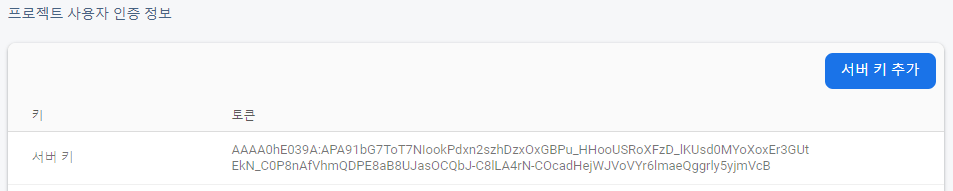
curl -d '{ "to": "DEVICE_TOKEN", "data": {"message": "Hello"}}' \
-H "Accept: application/json" \
-H "Content-Type: application/json" \
-H "Authorization: key=SERVER_KEY" \
https://fcm.googleapis.com/fcm/send브라우저로 푸시 알림이 오는지 확인합니다.